Last updated on Januar 4, 2026
Ich hatte mich so sehr über die schlechte Bedienbarkeit von Währungsrechner–Apps geärgert, dass ich eine eigene App Travel Currencies für das mittlerweile leider eingestellte Windows-Phone schrieb. Ich erwäge, diese App auf Android, IOS und im Web wieder aufleben zu lassen.
Aktuell gibt es dazu von mir ein Excel-Arbeitsblatt Travel Currencies Währungsrechner (Excel) welches einige Features meiner Windows-Phone App nachbildet.

Features:
- Offers conversions for 190+ currencies.
You can choose between two different rates sources:
ECB: European Central Bank
– Rates for 30+ currencies.
– New rates every working day at 16:00CET.
PRO: Open ExchangeRates
– Rates for 190+ currencies plus precious metals.
– Supported digital currencies: Bitcoin, BitShares, Dash, DogeCoin,
EarthCoin, Emercoin, Ethereum, Factom, Feathercoin,
Linden Dollar, LiteCoin, Namecoin, NovaCoin, Nxt, Peercoin,
Stellar, VertCoin, Monero, Primecoin, Ripple .
– Rates updated hourly.
– Optionally available via in-app purchase. - Rates are autoupdated in the background in the background
every 4 hours. - See conversions for multiple currencies at once.
For scenarios like hotels quoting their room rates in various currencies: one in Euro, one in Dollar and another one in the local currency Baht.
Sorted in the sequence selected by user. - Precious metals: showing values for gold, silver and platinum.
Optionally available via in-app purchase. - Offline mode: Works without an internet connection.
When traveling you might not have a connection just at the wrong moment; in remote areas, in planes, just after landing before buying a local SIM card. - Values: In addition to seeing that 1 Euro is 43 Baht it is convenient to see that a 1000 Baht note is 23 Euro.
- Choose commission charged.
None, ATM rate, credit card rate, kiosk rate, custom commission. - Favorites.
User add and remove currencies.
To remove use ‚Tap and Hold‘ or right-click.
Sorted alpabetically. - Zoom Conversion tab.
For when the sun is too bright or the night was too long 🙂 - ATM Locator.
Links to ATM Locator in web browser. - Show pictures of notes and coins on Wikipedia.
To know how they should look like. - Live Tiles showing conversions in a configurable currency.
Medium, wide and large (on desktop and tabled only) Tile. - MS Band interactive Tile showing up to 7 conversions under a Microsoft Band Tile. You can press a button on the Band to refresh rates.
- Automatically preset the local currency using your current geographical location.
User can switch location usage off.
Travel Currencies App (Windows, Windows Phone)
[ist nicht mehr verfügbar]
Alternative Apps
Mittlerweile gibt es z.B. die gut bedienbare CoinCalc App für Android, insbesondere deren zugehöriges Multi-Widget. Damit sieht man mehrere Währungen gleichzeitig und kann ohne Umständlichkeiten bei jeder Währung direkt einen Betrag eingeben, der sofort in alle anderen Währungen umgerechnet wird.
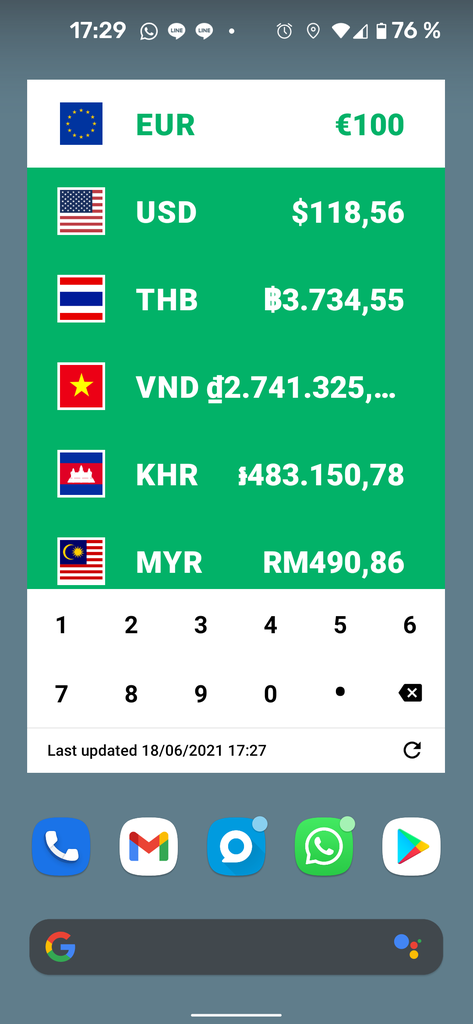
mumbr ist ein flexibler Web-Rechner mit Notepad für alles Mögliche:
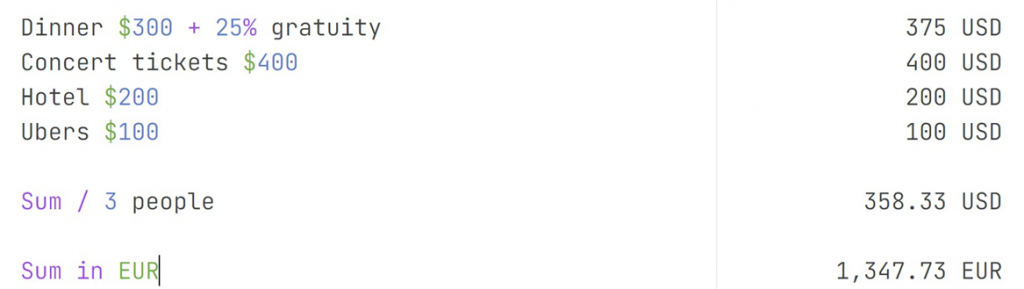
Schreibe einen Kommentar